The DK-05 from Lian-Li is billed as the ultimate computer workstation – it is a light-weight aluminum sit-stand desk with a thick tempered glass top. It is designed to house up to two full custom computer systems. The idea is that you hide all the mess and wire chaos inside the desk, while showing off one or two full PCs through the tempered glass top.
The desk is a sit-stand desk; this means that it has motorized height adjustable legs and an electronic control panel that can memorize up to four preset heights for the desk. This will allow you to work at your desk in a sitting or standing position and easily swap between them. Height adjustable desks have become popular in ergonomic circles, but having a height adjustable computer workstation can be challenging if you require a lot of computational horsepower, displays, etc. This desk is designed to address that.

Physical
The height adjustable range is from 69 cm to 119cm. It will hold up to two E-ATX systems and is pre-drilled and threaded for standard ATX, ITX and uATX mounts. It was difficult to find maximal load capacity numbers for the mechanized sit-stand solution, but the mechanism is rated for two minutes of continuous operation and some data I found suggests that an additional 76kg (~170lbs) of weight could be added to the desk before there would be problems regularly raising and lowering that much equipment.

Maximum Sizes:
CPU Cooler Height: 160mm
PSU Length: 280mm
Graphics Card Length: 360mm
Bays:
1 (shared) externally accessible 5.25” Bay
Each System also has provisions for:
4x 3.5/2.5” Bays (front of desk)
2x 2.5” Bays (under motherboard trays)
Internals
There are two removable motherboard trays that make system installation and removal easy. Each tray has a CPU cooler height clearance of about 159mm. We set up our systems on the test bench completely and then just lifted the tray into place inside the desk. The mounts for SSDs behind the motherboard tray made it easy for the primary/operating system drive(s) to be setup with the system. This is a little more problematic when using AIO cooling, but because the front intake fans are mounted on removable trays, it was still pretty easy. Both front intake fan trays have magnetic removable dust filters, which is a nice touch.
In the default internal layout, there are also three square mounting platforms in the center of the desk that can be used for mounting drives, pumps, and reservoirs. For a single system layout, they can be relocated to the left side of the desk, which may make routing tubes for a custom loop cooler a bit easier. The finish on the desk is brushed aluminium and, in terms of ergonomics, it's comfortable to use. While the DK-05 features one externally accessible 5.25" drive bay, each potential internal system has a separate front panel on both the left and right side of the desk. Each front panel has two USB 3.0 ports, one USB type C port, one HDMI port, 3.5 mm audio jacks, a power button, and RGB control knobs.

In terms of cable management, there are ample options. The motherboard trays are raised to provide in-tray cable routing. The left and right sides of the desk provide ample room for hiding cables. There are two large oval holes just behind each leg and supplied in the box are rubber grommets to cover each hole. These holes are perfect for routing power cables, networking, etc. Ath the back of the desk are two large removable panels, one centered between the two banks of fans, which make it easy to route display cables as needed. This also doubles as a place for C-clamp based monitor arms to attach to the desk. Lian-Li advised that the tempered glass top was sturdy and that clamping heavy monitors to it would be fine from a weight standpoint.

Commentary
For Lian Li, this is the fifth iteration of a product that combines a computer desk & computer case. The aesthetic of the case is understated and yet imposing; it is a modern and elegant version of the classic Lian Li style of aluminum computer cases, but in desk form.
While this desk might blend effortlessly into the background of a science fiction movie, detractors might be quick to point out some of its impracticalities – mainly a tempered glass work surface that will easily show fingerprints, smudges, etc. It is somewhat true; during our testing the desk accumulated an unexpectedly high number of fingerprints and smudges. By day two, we had rolled out our Level1 desk mats which reduced the problem and will likely prevent future scratches to the glass. Another somewhat impractical aspect of the DK-05 is that you must remove everything from the surface of the desk to remove the glass and work on your PC, even if just to plug in a USB peripheral at the motherboard rear I/O panel.

Modifications by Level1
Here at Level1, we are multi-monitor freaks and we often use monitor arms to mount four or more displays with each of our workstations. The only real mounting option Lian Li offers is a C-clamp mount for the glass and aluminum table top. (It is not really possible to drill tempered glass without first untempering it). This would impose the onerous requirement of completely removing fairly elaborate monitor setups to do simple work on the PCs within the desk. This may not be a real concern for you, but it was enough concern to us that we permanently modded the desk with a dedicated SpaceCo Monitor Arm mounting solution (which has worked out brilliantly).
The full run-down on that modification can be found in the review video; more coverage of our desk customization projects will be detailed in future videos.
We believe that it is possible for Lian Li to come up with a monitor mounting accessory similar to our prototype that would protrude from the back of the rear access door, and encourage them to do so.

Conclusion
Depending on your requirements, these complaints may be largely immaterial. If you're looking for an ergonomic sit-stand desk that hides the clutter of a PC as much as possible, the DK-05 base provides a solid platform for you. You can be as utilitarian or as ostentatious as you would like. There are, of course, less expensive options but if you're going to build a desk out of a computer case, you might as well do it with some style.
We've got two more videos on sit-stand desks coming up, including coverage of another sit-stand workstation that we put together from components from different 3 vendors; keep an eye out for that. For me personally, after using this new workstation setup to troubleshoot npt and virtualization issues on Threadripper and Linux, I'm surprised that I like the option of standing while working at my computer as much as I do.

Our first system in this case is based on the MSI X399 Gaming Pro Carbon AC with the 1950X Threadripper. Huge thanks goes out to MSI – they’re helping out on some issues around PCI Express and Virtualization on the Threadripper platform under Linux. They’ve been really great support so far and have gone out of their way to help contribute to this project.
Also big thanks to GSkill for supplying the 32gb memory kit for this project. It works flawlessly! I have ordered a GSkill 128gb kit that will soon be added to this system and we’ll see how that goes.
I won’t be doing much with the RGB (except maybe under-desk ambient lighting) but the in-desk display has already been pretty handy.