We've got an introduction to data recovery with DDRescue and TestDisk. TestDisk is probably where you'll want to start. It will help you recover from non-mechanical problems where some piece of software has trashed your disk, partition tables, MBR or that type of problem. It may even be able to help you "unformat" a wiped hard drive, or wiped USB stick.
DDRescue is a variant of the DD program that's setup specifically for data recovery situations. Unlike DD, DDRescue can produce a physical map of unrecoverable, can retry reads and can automatically resume an interrupted DD.
DD stands for something like disk direct, and is a program that simply moves blocks of data from one device to another. It's also possible to move blocks of data from devices to files and vice-versa.
If you are not used to thinking of devices as files, it can be a little bit of a mind warp to think in these terms. However, it is a simple yet powerful tool that allows for complex recovery scenarios.
Dive in with us as we take a look in the video. Join us on the forums at forum.teksyndicate.com
https://teksyndicate.com/videos/recover-data-testdisk-and-ddrescue
Listen to this as a Podcast
Thanks to our Patreon supporters, our videos are now available as a podcast.