I’m back! I pulled myself up by my own bootstraps and now we’ve got some support for this channel. Big thanks to our patrons on Patreon.
Here’s a quick rundown of the videos I’ve got in the pipeline for here that I’ve been working on over the last few weeks. And you’re welcome to let me know which ones you want to see.
First up, Z270. Not much has changed with Z270 over Z170, but I’m working on an updated PCIe Passthrough video for Kaby Lake like my old Skylake video. I’d like to also show PCIe Passthrough in Fedora 25 since it’s on the roadmap for Fedora 26 to try to make that as point-n-click as possible.
I’d like to run a few other distros, and also demo X99, and Ryzen when that’s out, so if you have any success stories of where you did this before please do share.
I’ve got some loose ends on my server series – mail servers. We’ve covered Sandstorm. I think I want to cover YUNoHost but I haven’t started that yet.
My goal is mail servers – I’m still settled on using Kolab, which is a suite of roundcube, exchange activesync, mysql backing store, postfix, etc. but to get the most out of Kolab we’ve got to customize the setup a bit. I’ve been tinkering with approaches that make the setup easier. Probably something around docker there.
It also occurred to me that, for the pragmatic among you, cpanel hosting isn’t a terrible option. So I went down that rabbit hole and the current plan is I am going to show you cpanel with a good provider. I’ve found a provider that I like and that, contacted them, and am working out a deal at the 70gb tier, that I think is a good deal. They also offer paid “rescue” services and have a good backup policy in my opinion.
Cpanel is dead easy, and it makes deploying things a snap. It is also difficult to get in over your head, but customization options are somewhat more limited.
The next video after the cpanel video or two will be back to linode for the Kolab docker container. Hopefully by then I’ll be ready. Or if you want to take the existing Kolab compose file and customize it the way I have in mind, or you know of a good recipe that you’ve used yourself, well, I’ll see you on the forum.
Finally, I want to show off an ultra low cost virtual private server. Our goal with the virtual private server is to use it as the “public interface” of a server that is actually at your home. Unlimited storage and bandwidth limited only by your home internet. However the email and public-facing services, like file sharing, will be serviced by the VPS. That means you don’t need any disk space, cpu horse power, or much of anything. You can “host” services on your home connection, privately and discreetly, so you can run your own mail server from any stable internet connection. Even one behind NAT such as an apartment building or hotel, or something shared like that.
Oh, and I’m on the schedule to go to Penguicon again this year, and I’m talking to Eric Raymond about a how to be a hacker series. If you want a head start on that, I’ve linked some reading material for you that is as prescient today as it was when Eric wrote it years ago.
How to be a hacker: http://www.catb.org/esr/faqs/hacker-howto.html
Listen to this as a Podcast
Thanks to our Patreon supporters, our videos are now available as a podcast.